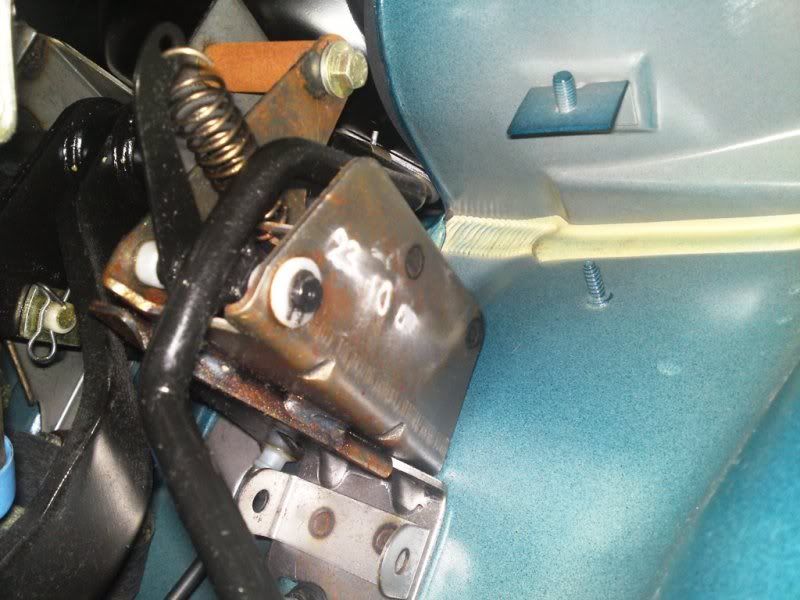Throttle cable - How to change.
After putting up with a sticky throttle for the last year I thought I would try fitting a new cable.
The cable was around the £40 mark and was part no. SBB000280
The symptom was no control over the throttle in the first 1/2" of pedal movement. You would lightly press the throttle, nothing, so you would increase pressure until all of a sudden the throttle would operate. This would give it an on/off kind of feel and make it a pig in traffic.
The only tools I needed for this was a 10mm socket to remove the accelerator pedal, a pair of snips to remove any cable ties and a small screwdriver to help refit the bulkhead grommet.
The job takes about an hour and doesn't need the inspection panel removed.
First you need to open the boot and remove the engine cover/grill to gain access to the throttle body. You also need to raise the rear of the roof and remove the carpet and sound proofing if you have it.
Start by removing the adjustable clip that holds the cable outer at the throttle body. This just simply pulls towards you with a bit of force. This allows enough movement to remove the cable end from the throttle body.
Now push the throttle quadrant open with your left hand and hold it there
and manipulate the cable out of its groove
So that the nipple can be slid out and the cable end pulled free
Remove the cable from the clip that holds it to the engine bracket, close to the expansion tank
and pull the cable free of any obstructions.
It is now ready to pull through the bulkhead
Pull the bulkhead grommet from its hole, I had to cut the grommet as I have used it to feed other cables through that point, but you will only need to pull it out.
Wind the square plastic adjuster clip so that it falls loose onto the cable. This will make it easier to manipulate through the bulkhead holes.
Now pull the cable through the bulkhead hole, manipulating the adjuster as needed.
You now need to push the drivers seat forward, remove the carpet from down the edge of the door, and unclip the cable from the 4 white bulkhead clips. One of which is right at the top
There may also be a cable tie at the top, next to the seatbelt coil, that needs to be undone or cut.
The next 2 clips are down the side of the door slam panel
and the final one is next to the tunnel that runs along the side of the seat.
Push the drivers seat back again and release the white clip in front of the seat side tunnel
and the cable can be pulled through. It might be an idea to tape the pedal end of the new cable to the old cable
and pull it through the tunnel. I didn't, but I then had to use a piece of wire to pull it through later.
and remove the cable from the final clip before the cable goes up under the pedals
You also need to cut/undo the 2 cable ties shown in the pic above.
Now remove the 2 carpet clips and peel back the carpet and sound proofing and hold out of the way. One of the clips is up near the steering column.
I now found it easier to remove the throttle pedal from the bulkhead as I am not as flexible as some on here.
There are 2 10mm nuts holding the bottom of the pedal bracket
and one bolt at the top, holding it to the rest of the pedals
Once these are removed, the pedal can be moved forward to get better access to the clip that needs to be removed.
The spring clip just pulls off and the cable end pulls up and away to release it
The plastic retaining collar then just pulls out from the bracket as shown above.
The old cable is now clear to remove and discard.
The cable was around the £40 mark and was part no. SBB000280
The symptom was no control over the throttle in the first 1/2" of pedal movement. You would lightly press the throttle, nothing, so you would increase pressure until all of a sudden the throttle would operate. This would give it an on/off kind of feel and make it a pig in traffic.
The only tools I needed for this was a 10mm socket to remove the accelerator pedal, a pair of snips to remove any cable ties and a small screwdriver to help refit the bulkhead grommet.
The job takes about an hour and doesn't need the inspection panel removed.
First you need to open the boot and remove the engine cover/grill to gain access to the throttle body. You also need to raise the rear of the roof and remove the carpet and sound proofing if you have it.
Start by removing the adjustable clip that holds the cable outer at the throttle body. This just simply pulls towards you with a bit of force. This allows enough movement to remove the cable end from the throttle body.
Now push the throttle quadrant open with your left hand and hold it there
and manipulate the cable out of its groove
So that the nipple can be slid out and the cable end pulled free
Remove the cable from the clip that holds it to the engine bracket, close to the expansion tank
and pull the cable free of any obstructions.
It is now ready to pull through the bulkhead
Pull the bulkhead grommet from its hole, I had to cut the grommet as I have used it to feed other cables through that point, but you will only need to pull it out.
Wind the square plastic adjuster clip so that it falls loose onto the cable. This will make it easier to manipulate through the bulkhead holes.
Now pull the cable through the bulkhead hole, manipulating the adjuster as needed.
You now need to push the drivers seat forward, remove the carpet from down the edge of the door, and unclip the cable from the 4 white bulkhead clips. One of which is right at the top
There may also be a cable tie at the top, next to the seatbelt coil, that needs to be undone or cut.
The next 2 clips are down the side of the door slam panel
and the final one is next to the tunnel that runs along the side of the seat.
Push the drivers seat back again and release the white clip in front of the seat side tunnel
and the cable can be pulled through. It might be an idea to tape the pedal end of the new cable to the old cable
and pull it through the tunnel. I didn't, but I then had to use a piece of wire to pull it through later.
and remove the cable from the final clip before the cable goes up under the pedals
You also need to cut/undo the 2 cable ties shown in the pic above.
Now remove the 2 carpet clips and peel back the carpet and sound proofing and hold out of the way. One of the clips is up near the steering column.
I now found it easier to remove the throttle pedal from the bulkhead as I am not as flexible as some on here.
There are 2 10mm nuts holding the bottom of the pedal bracket
and one bolt at the top, holding it to the rest of the pedals
Once these are removed, the pedal can be moved forward to get better access to the clip that needs to be removed.
The spring clip just pulls off and the cable end pulls up and away to release it
The plastic retaining collar then just pulls out from the bracket as shown above.
The old cable is now clear to remove and discard.
Last Edit:14 years 1 month ago
by cjj
Last edit: 14 years 1 month ago by David Aiketgate.
Please Log in or Create an account to join the conversation.
Make sure that the new cable is routed as the old one was and that there are no kinks or tight beds.
Push the new cable through the pedal bracket until it clicks into place
and put the cable end in place
securing with the spring clip.
Now refit the pedal, carpet and clip the cable back into place in the 2 white clips forward of the tunnel.
Feed the cable back through to the parcel shelf, refit the cable to the rear clips and refit the carpet beside the drivers seat.
Feed the cable through the bulkhead and fit the grommet. This is where the small screwdriver comes in handy, to push the grommet into place all the way around. Make sure it is securely seated as it will damage the cable if it comes out.
Fit the cable end into the throttle body as a reverse of removing it. Push the quadrant fully open, push the nipple into place, feed the cable into the groove and let go of the quadrant.
Refit the clip near the expansion bottle
and refit the adjuster.
You might have to remove the adjuster a few times and screw it backwards or forwards until you get the right tension on the cable. It shouldn't be too loose, but the quadrant should return fully against the stop when released.
Now take the car for a test drive. If all went OK then you should now have a smoother throttle action and a better drive.
Push the new cable through the pedal bracket until it clicks into place
and put the cable end in place
securing with the spring clip.
Now refit the pedal, carpet and clip the cable back into place in the 2 white clips forward of the tunnel.
Feed the cable back through to the parcel shelf, refit the cable to the rear clips and refit the carpet beside the drivers seat.
Feed the cable through the bulkhead and fit the grommet. This is where the small screwdriver comes in handy, to push the grommet into place all the way around. Make sure it is securely seated as it will damage the cable if it comes out.
Fit the cable end into the throttle body as a reverse of removing it. Push the quadrant fully open, push the nipple into place, feed the cable into the groove and let go of the quadrant.
Refit the clip near the expansion bottle
and refit the adjuster.
You might have to remove the adjuster a few times and screw it backwards or forwards until you get the right tension on the cable. It shouldn't be too loose, but the quadrant should return fully against the stop when released.
Now take the car for a test drive. If all went OK then you should now have a smoother throttle action and a better drive.
by cjj
Please Log in or Create an account to join the conversation.
- marc thomson
-
 Offline
Offline
- Apprentice MGer
-

- Posts: 23
- Thanks: 1
Replied by marc thomson on topic How to change the throttle cable
Posted 14 years 7 months ago #13112
As always Clive, a very good "How To".
Even a mechanical idiot like me could try this one out, one day!
Hopefuly I won't have too, but who knows.
Even a mechanical idiot like me could try this one out, one day!
Hopefuly I won't have too, but who knows.
[SIGPIC][/SIGPIC]
by marc thomson
Please Log in or Create an account to join the conversation.
- Henri Malcorps
-
 Offline
Offline
- Novice MGer
-

- Posts: 7
- Thanks: 2
Replied by Henri Malcorps on topic How to change the throttle cable
Posted 11 years 6 months ago #120100
You are happy guys with your RHD cars in this case. I replaced the cable in my LHD car and as you can imagine the accelerator pedal is in the middle of the car. It is really very difficult to get at the three bolds; you have to twist your body like a snake under the steering wheel. I had to try all the types of spanner I have and in their most strange combinations. Particularly resistant was the bolt at the top, but WD40 did a miracle. Dismounting the access panel before the fuse boxes simplified the work; it improved the accessibility and the visibility of the bolts. The dismounting is very easy; only two screws have to be unscrewed at the underside of the panel. Installing it back required a little more patience.
When I took out the old cable it became clear why, from new, I had problems with starting the car smoothly. There was a kink in the cable in front of the first clip. Now with the new cable my almost 8 year old MGTF feels as new.
Many thanks to CJJ, his pictures and advice were extremely helpful.
When I took out the old cable it became clear why, from new, I had problems with starting the car smoothly. There was a kink in the cable in front of the first clip. Now with the new cable my almost 8 year old MGTF feels as new.
Many thanks to CJJ, his pictures and advice were extremely helpful.
Please Log in or Create an account to join the conversation.
Fantastic topic, Have just acquired a 54 plate TF with a sticky throttle. Followed the guide but couldn't get the throttle pedal undone on the top bolt, so went to connect it all back up for the day. When I went to reconnect the cable to the throttle body I noticed that the way the cable was twisting at the tip it was putting a strain on the wire so re adjusted the way it fitted into the throttle body and no more stiff throttle, all nice and free and the same cable fitted !!!??? :yesnod:
by Mac526
Please Log in or Create an account to join the conversation.
- crofty1984
-
 Offline
Offline
- Novice MGer
-

- Posts: 1
- Thanks: 0
Thanks, this is a great write up.
If anyone wants to know how to make a complete balls up of this job, I can advise the following:
Ignore the part where CJJ SPECIFICALLY GIVES THE CORRECT PART NUMBER and jump on ebay, go "that's a genuine MG part, and it's cheaper than the rest, I'll buy it now", not reading the part lower down the listing that says it's a much longer left hand drive version.
Miss the part where CJJ SPECIFICALLY SAYS ITS A REAR-HOOD-UP job and wonder how the hell to thread the cable through an invisible grommet. Spend 5 minutes giving the area a good coat of lookin' at before re-reading the instructions.
For bonus points, you can try to latch the rear of the hood down at the end, not noticing that one of the clips is fouled underneath the hood rim, when you flick-up the now very tight other clips to release it, smash the clip into your thumb as hard as possible, drawing blood.
Trust me, I've done the research. Incidentally, there'll be a LHD throttle cable going cheap in a couple of weeks.
If anyone wants to know how to make a complete balls up of this job, I can advise the following:
Ignore the part where CJJ SPECIFICALLY GIVES THE CORRECT PART NUMBER and jump on ebay, go "that's a genuine MG part, and it's cheaper than the rest, I'll buy it now", not reading the part lower down the listing that says it's a much longer left hand drive version.
Miss the part where CJJ SPECIFICALLY SAYS ITS A REAR-HOOD-UP job and wonder how the hell to thread the cable through an invisible grommet. Spend 5 minutes giving the area a good coat of lookin' at before re-reading the instructions.
For bonus points, you can try to latch the rear of the hood down at the end, not noticing that one of the clips is fouled underneath the hood rim, when you flick-up the now very tight other clips to release it, smash the clip into your thumb as hard as possible, drawing blood.
Trust me, I've done the research. Incidentally, there'll be a LHD throttle cable going cheap in a couple of weeks.
by crofty1984
Please Log in or Create an account to join the conversation.
- David Aiketgate
-
 Offline
Offline
- David
-

- mgf mk2 freestyle mpi 16" wheels, in Anthracite.
- Posts: 20355
- Thanks: 4454
Replied by David Aiketgate on topic Throttle cable - How to change.
Posted 5 years 10 months ago #189286
:bust:
:coat:
:coat:
David
:shrug:
Last Edit:5 years 10 months ago
by David Aiketgate
Last edit: 5 years 10 months ago by David Aiketgate.
Please Log in or Create an account to join the conversation.
- sworkscooper
-
 Offline
Offline
- Senior MGer
-

- Posts: 1488
- Thanks: 452
Replied by sworkscooper on topic Throttle cable - How to change.
Posted 5 years 10 months ago #189315
You're not the first and won't be the last to do the same ' missed that bit' on Flea Bay . :bat:
by sworkscooper
Please Log in or Create an account to join the conversation.
- derekmines
-
 Offline
Offline
- Novice MGer
-

- Posts: 7
- Thanks: 2
Another thanks from me, changed my cable over yesterday - old one was actually partly physically broken.
Followed the procedure here, definitely a good tip to tape the old/new cables together, made pulling the new one through easy.
It was a little fiddly to get the pedal unbolted but all in all well under an hour from start to finish.
Followed the procedure here, definitely a good tip to tape the old/new cables together, made pulling the new one through easy.
It was a little fiddly to get the pedal unbolted but all in all well under an hour from start to finish.
by derekmines
Please Log in or Create an account to join the conversation.
Time to create page: 0.594 seconds