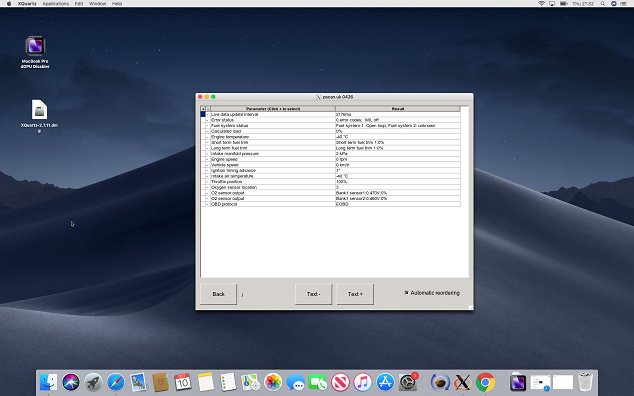Notice to Mac OS / Mac OSX users
It isn't that clear whether they just mean Carbon 32 bit binaries (which pscan isn't) or whether they mean all 32 bit binaries including "unix" and X11 (which pscan is, which is why it needs XQuartz to run).
After some coding and configuring of compilers it seems possible to recompile pscan as a 64 bit X11 app, and I have now tested it on an old 10.6.3 (Snow Leopard) laptop and on a Macbook Pro 8,3 running 10.13.6 (High Sierra). I don't have access to a Macbook that will run a newer version of OSX than that.
pscan0426 is now available for upgrade and is a 64 bit binary.
pscanloader downloaded before 6th Oct 2019 is a 32 bit binary, but when you run it will run the 64 bit pscan app.
If you wish to upgrade pscanloader to 64 bit as well (and it might be that Catalina will force you to) then you can download the 64 bit version from http://pscan.uk/download/macosx/pscan.uk.dmg as described at http://pscan.uk/install/macosx.html .
I would appreciate it if folks with Macbooks could test the 64 version (including the new pscanloader if possible). It would be better to test it now so that if there are problems then I can just roll back to the 32 bit version whilst this is still viable. Once Catalina is deployed this might not be possible.
Also if people have Mojave then feedback would be useful as I don't have it.
Please Log in or Create an account to join the conversation.
When trying to run it from XQuartz nothing happened. I'm aware that it may take some time for the initial install but had it open for more than one hour without success.
Please Log in or Create an account to join the conversation.
Please Log in or Create an account to join the conversation.
then from the xquartx menu Applications -> Terminal
in the Terminal window type
/Applications/pscan.uk/pscanloader
if something appears in the Terminal window can you tell me what it says?
also can you try this
/Applications/pscan.uk/pscanmacapp
thanks
Please Log in or Create an account to join the conversation.
pscan.uk wrote: Please can you start xquartz
then from the xquartx menu Applications -> Terminal
in the Terminal window type
/Applications/pscan.uk/pscanloader
if something appears in the Terminal window can you tell me what it says?
also can you try this
/Applications/pscan.uk/pscanmacapp
thanks
/Applications/pscan.uk/pscanloader
image not found (altough it is there)
/Applications/pscan.uk/pscanmacapp
No such file or directory
I have updated to 10.15 Catalina today where I got an error message (only once) when trying to open the file from XQuartz about the file being downloaded from an not identified developer and cannot opened therefore.
Please Log in or Create an account to join the conversation.
There is some information here
https://www.marcopace.it/macos-catalina-software-from-unidentified-developers/
And here
https://www.imore.com/how-open-apps-anywhere-macos-catalina-and-mojave
If you are up for trying it out then obviously I would love to hear how it goes, but it doesn't sound like a viable long term position.
I guess that I could try to get pscan in the Apple store and charge some nominal fee to cover the costs of being an official developer (it isn't free). We shall see....
Please don't take this as a promise because I don't even know if it's possible.
Please Log in or Create an account to join the conversation.
No more error message as expected but opening the software through XQuartz does not lead to any result.
Please Log in or Create an account to join the conversation.
I simply followed the instructions at http://pscan.uk/install/macosx.html and it worked fine
Please Log in or Create an account to join the conversation.
I will need to install it again (to get it back to a clean build), re-enable SIP and then try pscan again.
Maybe SIP makes a difference.
Please Log in or Create an account to join the conversation.
Please Log in or Create an account to join the conversation.
This isn't the reason that SIP is disabled on my Macbook Pro 8,3, it's because an 8,3 won't even boot Mojave unless SIP is disabled.
That said, I agree that the whole thing of needing xquartz is a pain and that what is really needed is a native Cocoa app. I have been working towards that for a while but it is slow going and a lot of work. It may never be good enough for Apple to accept into the Apple store (they have rules).
Please Log in or Create an account to join the conversation.