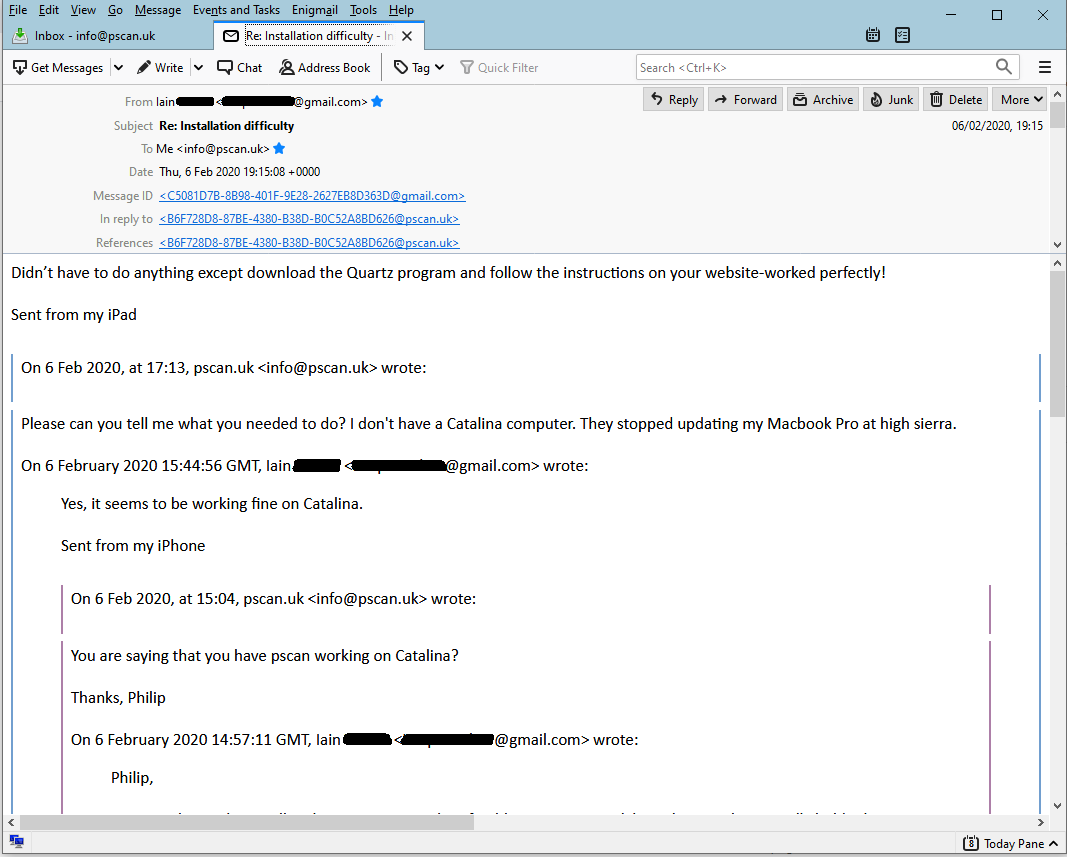Notice to Mac OS / Mac OSX users
I managed to get access to a normal Mojave Macbook, which had SIP enabled.
pscan worked on it.
Bertl I think that there is something strange with your Macbook.
pscan worked on it.
Bertl I think that there is something strange with your Macbook.
by pscan.uk
Please Log in or Create an account to join the conversation.
- Autospotmg
-
 Offline
Offline
- Novice MGer
-

- Posts: 1
- Thanks: 0
I have a Macbook Pro running Mojave, everything works just fine.....had to download Quartz and install as that was missing from my system but after that all went absolutely fine, just thought you would like to know.
by Autospotmg
Please Log in or Create an account to join the conversation.
I was hoping that by now (more than two months after the previous posting) there would be some news regarding Catalina. Do I have to buy a new laptop? That I would only use for pscan, selling will be a pain in the ass as the number of licences are limited and used. Now I'm in need of using it and it lets me down just catching dust.
by KVMW
Please Log in or Create an account to join the conversation.
pscan does work on both Mojave and Catalina. I have seen it working on a friends Macbook.
pscan is an unsigned app and so you will need to find the instructions for running unsigned apps and follow them.
pscan is an unsigned app and so you will need to find the instructions for running unsigned apps and follow them.
by pscan.uk
Please Log in or Create an account to join the conversation.
Concerning Mojave
Today I had a customer visit me with a Macbook running Mojave.
At first pscan did nothing.
We waited a few minutes and still nothing.
I asked him to reboot the Macbook.
Then I started XQuartz
Then I started the XQuartx terminal.
From inside the terminal I typed the following commands:-
At this point pscan started working.
He quit pscan, and this time ran it from the XQuartz menu and it worked.
He told me that he had previously set his Mac to be able to run apps that not from the app store.
Today I had a customer visit me with a Macbook running Mojave.
At first pscan did nothing.
We waited a few minutes and still nothing.
I asked him to reboot the Macbook.
Then I started XQuartz
Then I started the XQuartx terminal.
From inside the terminal I typed the following commands:-
Code:
cd /Applications/pscan.uk
./pscanloader
He quit pscan, and this time ran it from the XQuartz menu and it worked.
He told me that he had previously set his Mac to be able to run apps that not from the app store.
by pscan.uk
Please Log in or Create an account to join the conversation.
Moderators: pscan.uk
Time to create page: 0.483 seconds